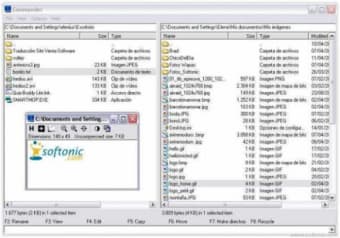Efficient Image Management
Commander is an image viewer software for computers. The utility and tool software allows users to manage and organize all their photos and images. It has a noticeable split-screen interface for viewing and comparing two sources. The split-screen interface lets users view two directories, as well as a pair of directory and file viewer. Users can also auto-scale and enhance any image from their computer, and find identical files by their attributes and keywords. Its rule-based renaming feature provides efficient labeling of images. Any image can be resized and users can create estimations of resizing with the integrated pocket calculator. As a bonus, the software supports keyboard shortcuts from Norton Commander.